
What is an IVI Device?
IVI (In-Vehicle Infotainment) device refers to the hardware system installed in a vehicle to provide entertainment, navigation, and information services. This device integrates features like media playback, GPS navigation, Bluetooth connectivity, voice control, and vehicle diagnostics.
Examples of IVI Devices:
- Touchscreen dashboards in cars (e.g., Tesla’s center console)
- Embedded head units for playing media, controlling climate, and accessing navigation
- Android Auto or Apple CarPlay-enabled displays
- Rear-seat entertainment systems
What is an IVI Client?
An IVI Client is an application or software that interacts with the IVI system to control or extend its functionality. It can run on external devices like smartphones, tablets, or remote devices, providing additional access to IVI features.
Examples of IVI Clients:
- Mobile apps for controlling media and navigation remotely from a phone
- Remote diagnostics applications for sending vehicle data to cloud services
- Passenger-specific control apps for adjusting music, navigation, or climate control
Terminology Used in IVI (In-Vehicle Infotainment)
Here’s a comprehensive list of terms commonly associated with IVI:
| Term | Definition |
|---|---|
| IVI (In-Vehicle Infotainment) | System combining entertainment, information, and vehicle controls into a single interface. |
| HMI (Human-Machine Interface) | The interface between the driver and the system (touchscreen, voice control, buttons). |
| ECU (Electronic Control Unit) | Embedded controller managing different in-car functions (engine, infotainment, etc.). |
| CAN Bus (Controller Area Network) | Communication protocol for connecting vehicle components and exchanging data. |
| MOST (Media Oriented Systems Transport) | High-speed communication standard for audio and video data in vehicles. |
| IVI OS (Operating System) | Operating system powering IVI systems (e.g., Android Automotive OS, QNX, Automotive Linux). |
| ADAS (Advanced Driver Assistance System) | Technologies designed to enhance driving safety and comfort. |
| V2X (Vehicle-to-Everything) | Communication technology allowing vehicles to communicate with each other and surrounding infrastructure. |
| DAB (Digital Audio Broadcasting) | Standard for digital radio broadcasting in IVI systems. |
| TBT (Turn-by-Turn Navigation) | Navigation system providing step-by-step directions to the driver. |
| OTA (Over-the-Air Updates) | Wireless updates for the IVI system’s firmware or software components. |
| Telematics | Technology for monitoring vehicle diagnostics, location, and driving patterns remotely. |
| Bluetooth A2DP (Advanced Audio Distribution Profile) | Profile for streaming high-quality audio from a device to the IVI system. |
| CarPlay / Android Auto | Platforms for integrating smartphones with IVI systems to provide navigation, calls, and media. |
| HUD (Head-Up Display) | Transparent display showing driving information on the windshield for easy viewing. |
Common Use Cases of IVI Devices and Clients
- Navigation and GPS Services – Turn-by-turn directions and traffic updates.
- Media Playback – Streaming music, videos, and podcasts.
- Hands-free Communication – Bluetooth calling and messaging services.
- Climate and Vehicle Control – Adjust temperature, monitor fuel levels, and control vehicle functions.
- Connected Services – Integration with cloud services and OTA updates for real-time features.
Here’s a breakdown of IVI Master, IVI Agent, IVI Users, IVI Devices, and their functions and differences in an In-Vehicle Infotainment (IVI) System.
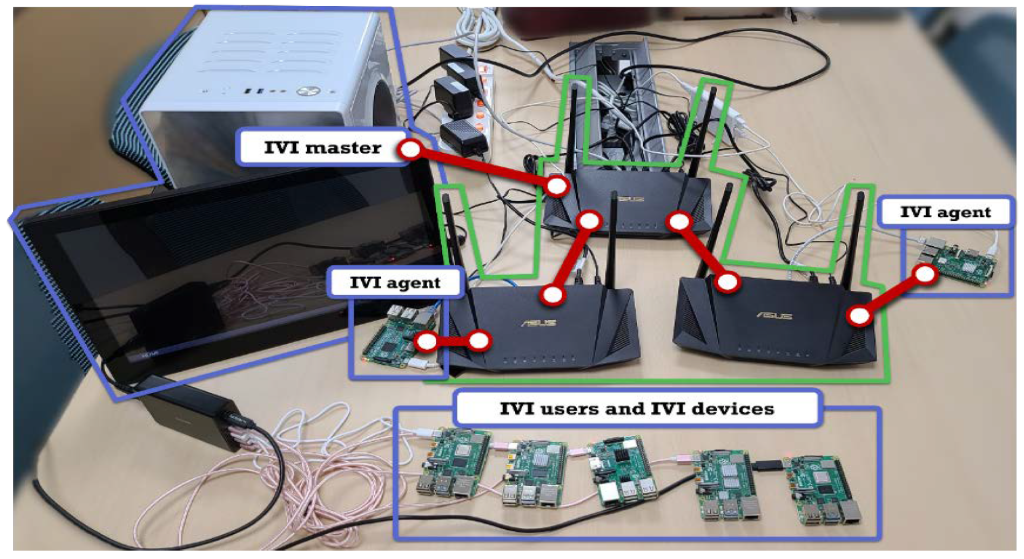
1. IVI Master
The IVI Master is the central controller or primary unit that manages the entire IVI system, coordinating communication between various components like IVI devices, users, and agents.
Functions of IVI Master:
- Control and Orchestration: Manages overall communication and coordination between subsystems (navigation, media, communication).
- Centralized Processing: Processes and distributes commands from users or connected devices.
- System Monitoring: Monitors the status of all connected devices and components.
- Security and Authentication: Ensures only authenticated users and devices can access system resources.
- OTA Updates Management: Controls firmware and software updates for all connected devices.
Examples of IVI Masters:
- Main head unit in a car’s infotainment system (touchscreen interface).
- Android Automotive OS-based controllers.
2. IVI Agent
The IVI Agent acts as a sub-system or service provider that performs specific tasks within the IVI ecosystem. It assists the IVI Master by handling individual functions like navigation, media, or diagnostics.
Functions of IVI Agent:
- Service Execution: Executes tasks like navigation, audio playback, or diagnostic checks.
- Communication Bridge: Acts as a bridge between external devices (smartphones, sensors) and the IVI Master.
- Data Collection and Reporting: Gathers data from devices and reports it to the IVI Master (e.g., vehicle health, media usage).
- Real-Time Processing: Handles real-time inputs (e.g., voice commands or GPS data).
Examples:
- Navigation Agent: Provides turn-by-turn directions and real-time traffic updates.
- Media Agent: Manages audio, video, and streaming services.
- Vehicle Diagnostic Agent: Monitors and reports vehicle health.
3. IVI Users
IVI Users are the people or systems interacting with the IVI system. Users can be drivers, passengers, or external systems that consume IVI services.
Types of IVI Users and Functions:
- Primary User (Driver):
- Uses navigation, phone calls, music control, and climate control.
- Accesses real-time information (speed, fuel level, diagnostics).
- Secondary User (Passenger):
- Consumes media (music, video) and adjusts settings like temperature or seat positions.
- External Users (Remote Systems):
- Fleet management systems, telematics services, and remote diagnostic services.
- Can control or monitor the vehicle remotely.
4. IVI Devices
IVI Devices are the hardware components connected to the IVI system that provide different functionalities.
Examples of IVI Devices and Their Functions:
- Head Unit (Display Interface):
- Main device for user interaction (touchscreen, physical buttons).
- Controls navigation, media, and communication features.
- Media Devices:
- CD/DVD players, USB ports, Bluetooth devices for media playback.
- Supports audio/video streaming services.
- Telematics Devices:
- GPS sensors, vehicle diagnostic sensors, and connectivity modules (4G/5G, Wi-Fi).
- Provides vehicle location, health data, and remote access.
- External Devices (Connected Phones, Tablets):
- Smartphones running Android Auto or Apple CarPlay.
- Rear-seat entertainment tablets.
Key Differences and Roles
| Aspect | IVI Master | IVI Agent | IVI User | IVI Device |
|---|---|---|---|---|
| Primary Role | Central controller for all IVI functions | Executes specific tasks (navigation, media) | Interacts with the system | Hardware components providing functionality |
| Functions | Orchestration, security, monitoring | Task execution, data reporting | Media, navigation, vehicle control | Media playback, GPS, diagnostics |
| Example | Central head unit | Navigation agent, Media agent | Driver, passenger | Display, GPS module, Bluetooth speaker |
| Interaction | Coordinates all agents and devices | Communicates with master and devices | Controls the system via UI | Provides data or services |
Example Scenario
In a smart car with an advanced IVI system:
- IVI Master (Central Unit) manages all interactions between IVI Agents like media and navigation.
- IVI Users (Driver & Passengers) interact with the system via the touchscreen head unit or voice commands.
- IVI Devices like GPS sensors, external media players, and telematics modules provide data to enhance the experience.
Conclusion
- IVI Master: The brain of the system, orchestrating communication and functionality.
- IVI Agent: Specialized components that execute specific tasks.
- IVI Users: People or systems consuming services.
- IVI Devices: Hardware providing essential data and functionality.
Would you like a diagram showing the relationship between these components or examples in real-world vehicles? 😊