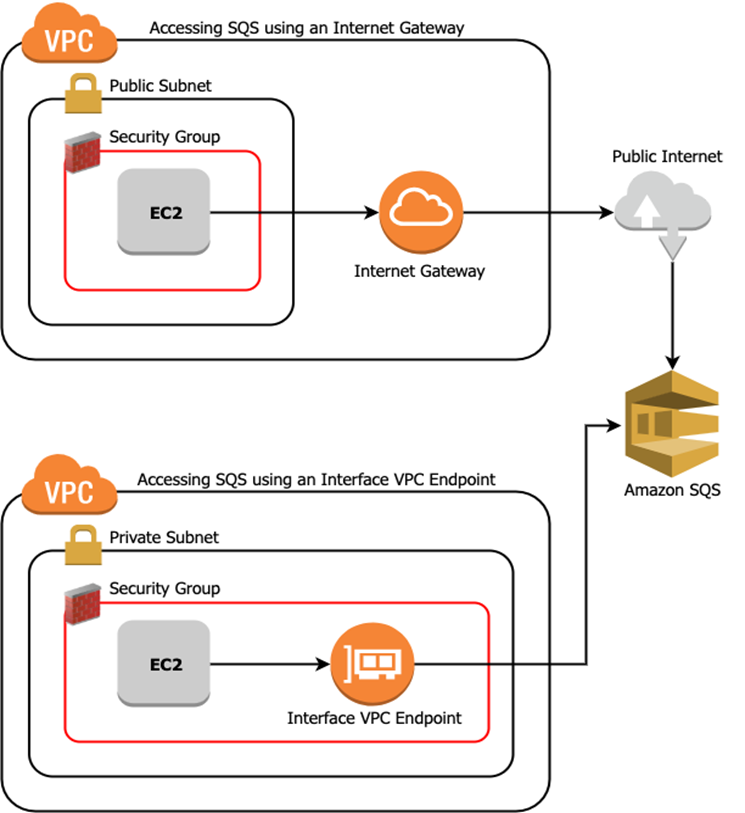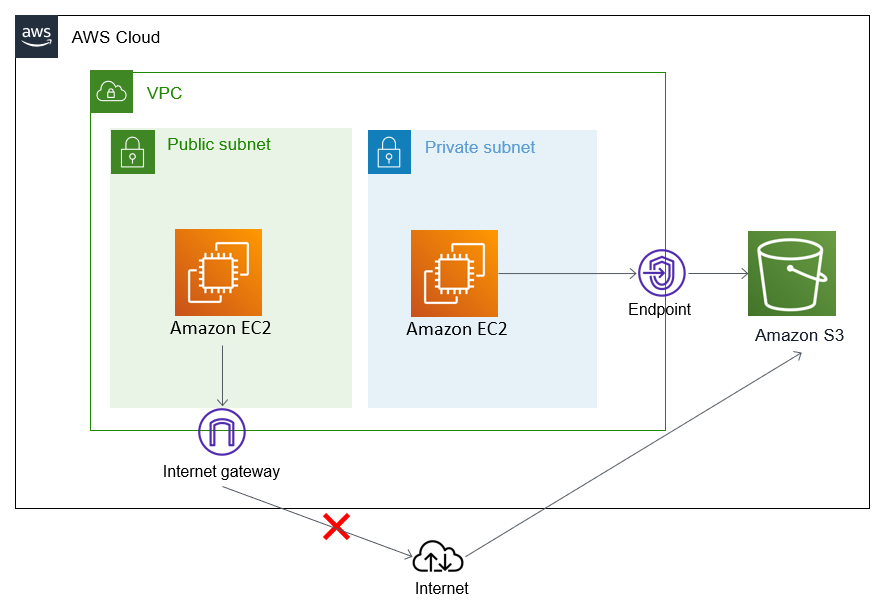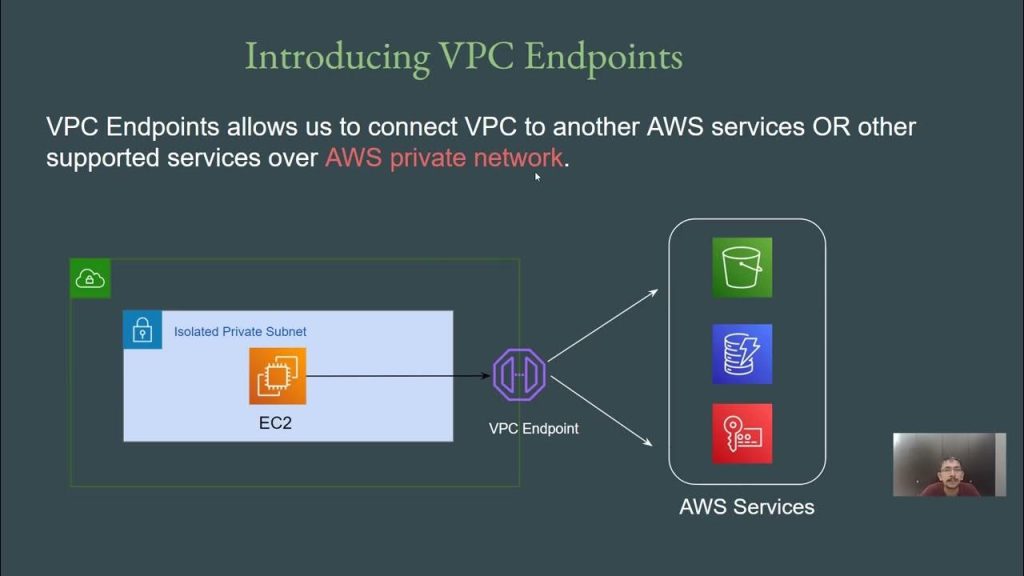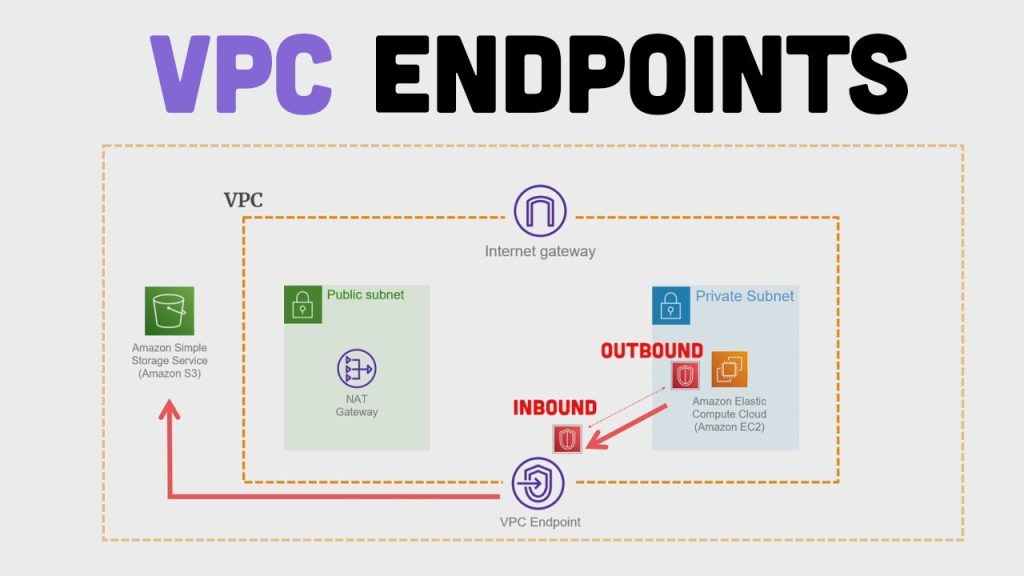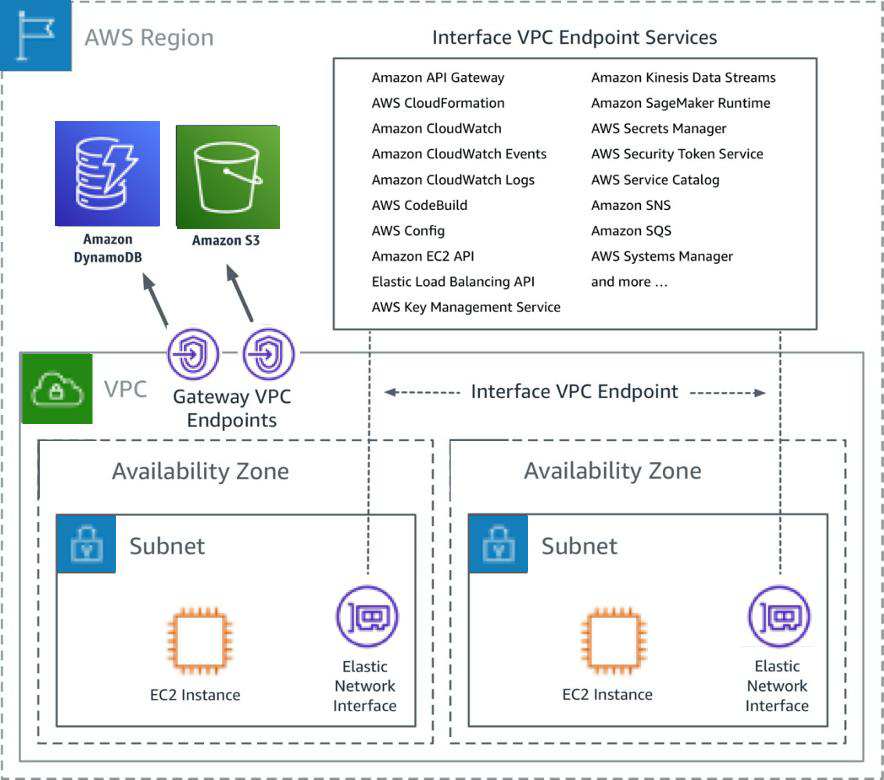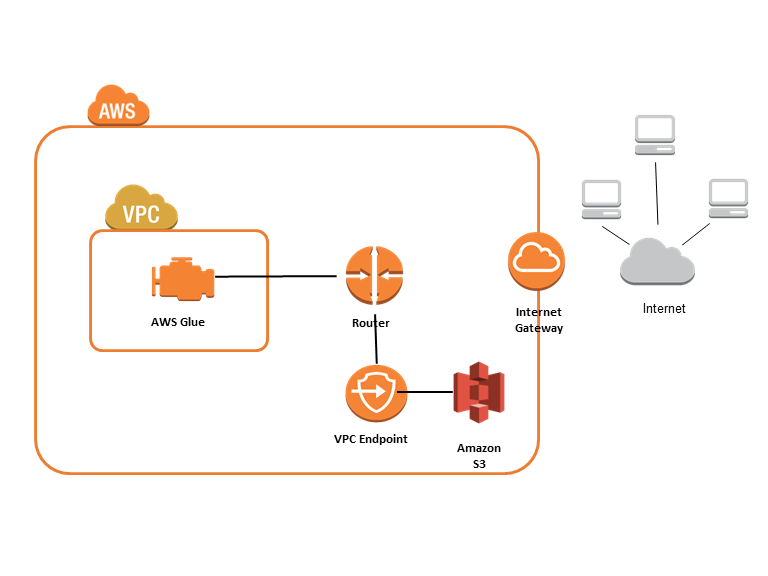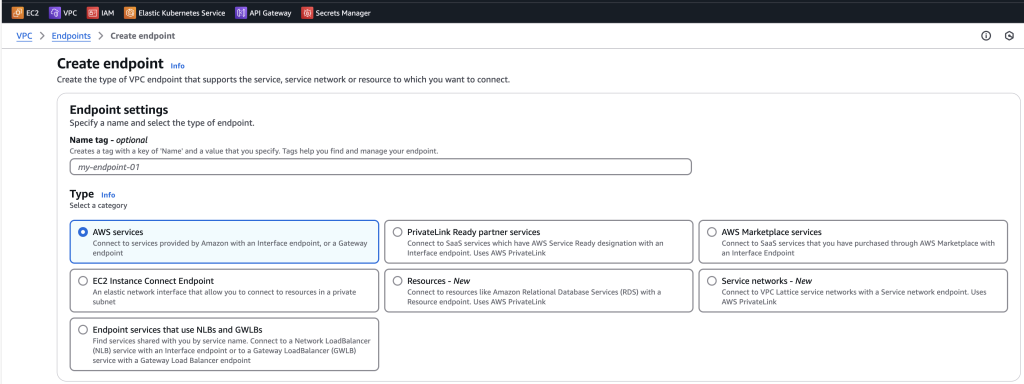
AWS VPC Endpoints: A Comprehensive Guide
AWS VPC Endpoints allow you to privately connect your VPC to supported AWS services and VPC endpoint services powered by AWS PrivateLink without requiring an internet gateway, NAT device, VPN connection, or AWS Direct Connect connection. This enhances security, reduces data transfer costs, and improves network performance.
Types of VPC Endpoints
- Interface Endpoints: Enable connectivity to services over AWS PrivateLink.
- Gateway Endpoints: Target specific IP routes in an Amazon VPC route table for Amazon DynamoDB or Amazon S3.
Key Benefits
- Enhanced Security: Traffic between your VPC and AWS services doesn’t leave the Amazon network.
- Cost-effectiveness: Avoid internet egress charges, especially with high-volume data transfers.
- Improved Performance: Lower latency and higher throughput for applications.
- Simplified Network Architecture: Reduce the need for complex configurations like NAT gateways or VPN connections.
10 Practical Use Cases for AWS VPC Endpoints
- Secure S3 Access: Allow EC2 instances in private subnets to access S3 buckets without internet exposure.
- Private Database Access: Connect to RDS instances securely from within a VPC.
- Secure API Calls: Make AWS API calls (e.g., to EC2, CloudFormation) from private subnets.
- Compliance Requirements: Meet data residency and security compliance by keeping traffic within AWS network.
- Microservices Architecture: Securely connect microservices across multiple VPCs.
- Private SaaS Offerings: Offer services to customers within AWS without public internet exposure.
- Secure Log Storage: Store application logs in CloudWatch Logs without internet access.
- Secrets Management: Access AWS Secrets Manager securely from private subnets.
- Private Container Registry: Pull Docker images from ECR without exposing traffic to the internet.
- Secure Lambda Invocations: Invoke Lambda functions from private subnets without internet gateway.
AWS Services Compatible with VPC Endpoints
Many AWS services support VPC Endpoints, including:
- Amazon S3
- Amazon DynamoDB
- Amazon EC2
- AWS Systems Manager
- AWS CloudFormation
- Amazon CloudWatch
- AWS Key Management Service (KMS)
- Amazon Elastic Container Registry (ECR)
- AWS Lambda
- AWS Secrets Manager
- Amazon RDS
- Amazon SQS
- Amazon SNS
High-Level Steps to Create an AWS VPC Endpoint
- Open the Amazon VPC console.
- Navigate to “Endpoints” in the sidebar.
- Click “Create Endpoint”.
- Choose the endpoint type (Interface or Gateway).
- Select the AWS service you want to connect to.
- Choose the VPC where you want to create the endpoint.
- Select the subnets where you want to create the endpoint network interfaces (for Interface endpoints).
- Configure security groups to control access to the endpoint.
- (Optional) Configure a VPC endpoint policy to restrict access further.
- Review and create the endpoint.
Remember to always follow the principle of least privilege when configuring VPC Endpoints and regularly review your setups to ensure they align with your security requirements.